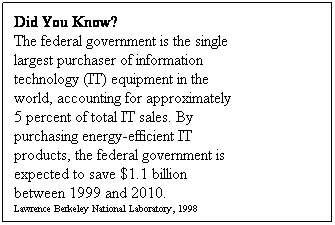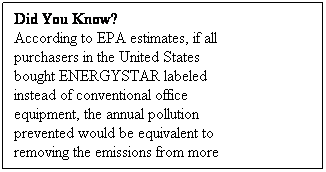|
|
|
|
|
Consumer Guides |
Government Guides |
Consumer News |
Consumer Guides
Index
Consumer Guides
Home
Submit Government Guide
Copywriting Services
Adoption
Biology - Human Genome Project
Cosmetic Surgery and Financing
Disaster Help
Guide to help Rebuild Your Home
Earthquakes -Preparation, Survival
Drugs
Financial
Currency: Buying, Selling and Redeeming
Stock Market Basics Government Links - Federal, State, Local Homeland Security Health Health InsuranceMarriage
Sleep and Marriage StudyPatents, Trademarks, Copyrights
Private Jets Cessna LearReal Estate
Financing Energy Efficient Homes
Tax Hike - Expiring Bush Tax Cuts
Technology
Travel
Tips For Women Traveling Alone
Other Online Guides
Disclaimer
|
Computer Buying Guide
Energy Star Most of us don't think about saving money But with efficient ENERGYSTAR® labeled office What is ENERGY STAR Labeled Office
ENERGYSTAR labeled computer in sleep By looking for the ENERGYSTAR label, you can easily ENERGY STAR vs. Conventional
Equipment: When you see the ENERGYSTAR label on a
Conventional and ENERGYSTAR labeled
It takes ten times more energy to In addition to lowering operating costs,
Is "Sleep" the Same as "Off?" What Else Should I Know About
How Can I Purchase ENERGY STAR How Should I Specify ENERGY STAR
ENERGY STAR For More Information Choose “Find Products,” then “Institutional Purchasing.” US Environmental Protection Agency ENERGYSTAR Hotline: 1-888-STAR-YES
|
Hot Link:
iTunes Gospel Rock Music
![]()
Rock version of
the Lord's Prayer
and more...
Presence
a unique find...
www.mycrossbridge.org